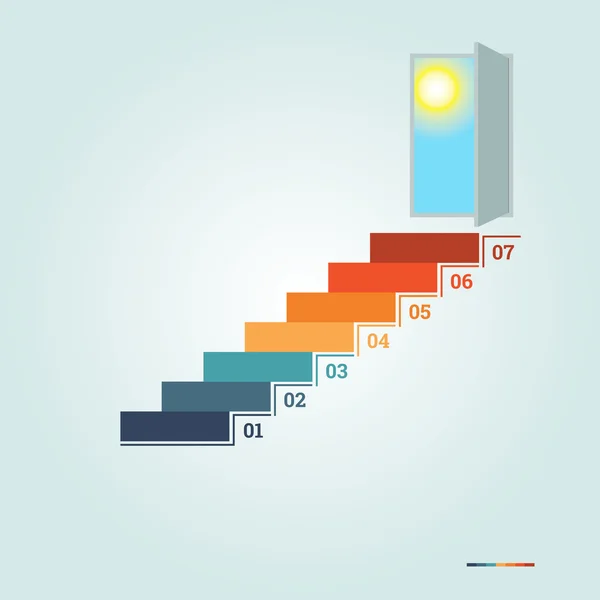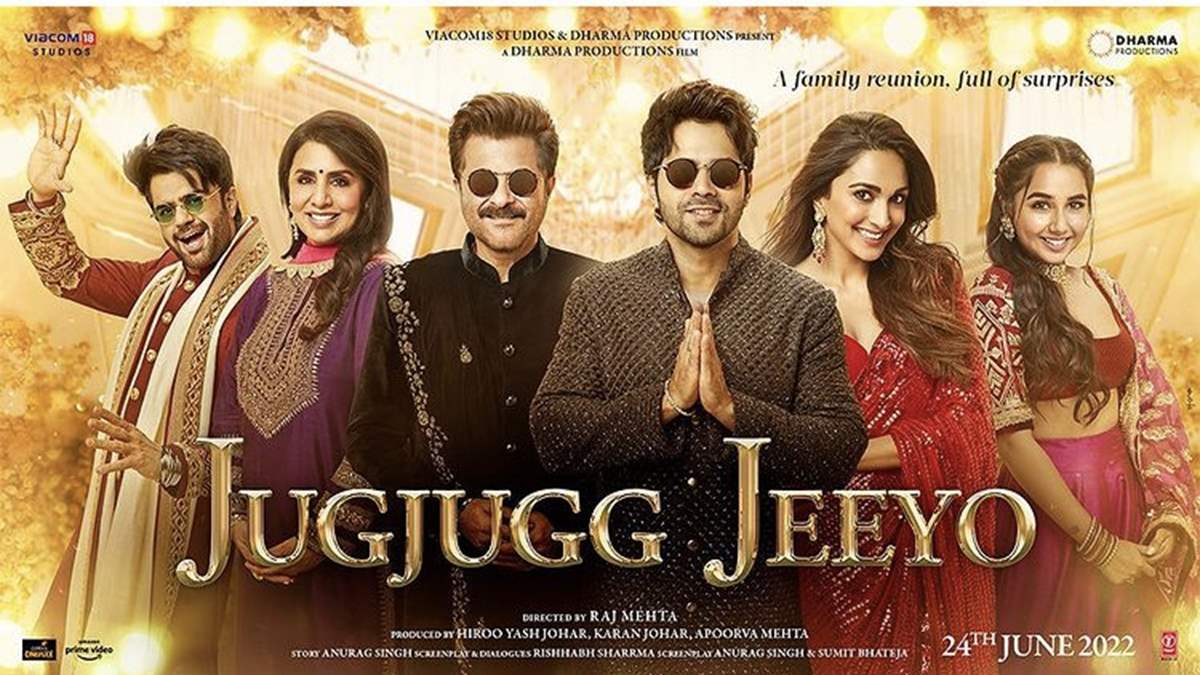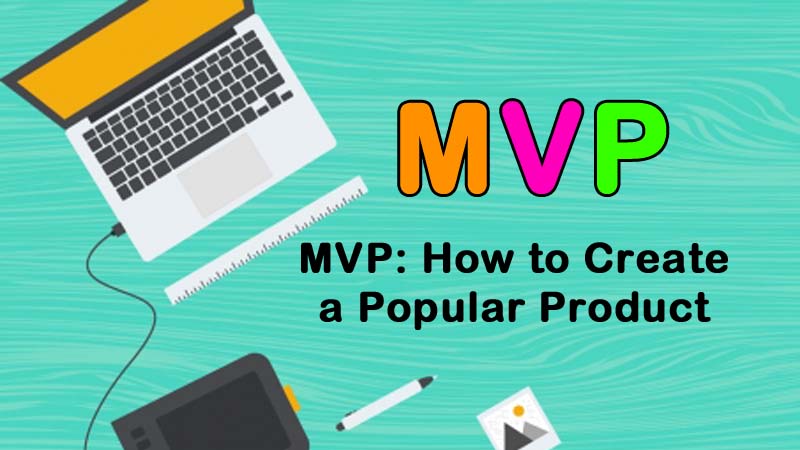Top seven steps of website creation
Nowadays, each business needs a site. A nice site can help solve many tasks at once: it will increase your brand recognizability, make you accessible internationally, increase sales, etc. Therefore, here are the best tips from SECL on how to create your first website in 7 easy steps, whether you are comfortable with IT or not!
Define your goal and needs
The first step is the most important but also often the most forgotten. If you want to create a website, you must take the time to define the goal and needs. Why do you need a site? Is it to sell, make your products or services known, inform, or entertain? For example, if you want a site to sell, you will probably need an online store. In addition, do you need a site with a single page or dozens? This will give you a little idea of the work you will have to do.
After defining your goal and needs, keep some time to define your target customers because their preferences will have an impact on your site. The more you know the people you want to target, the easier it will be to meet their needs.
Make a map of your website
Now take out the paper and pencils! We advise you to make a map of your site. Take note of all the pages and sections you need. So, when it’s time to create them, you will know for sure what you need. If you don’t know where to start, take a look at different sites similar to what you want to create.
Be aware that, in general, sites have a basic home page, an about page, and a contact page. Remember to add them to your plan. Pay special attention to your home page, as it is often the first page your visitors or potential customers will see.
Choose your graphic elements
In order to create a professional-looking website, you must choose its graphic elements carefully. We advise you to do this before you even start creating your site because it will help you have a harmonious result. But what graphic elements should you have in hand? First of all, your logo is an important part of your site, but also of your brand image in general. Indeed, your logo should be in your header, in the footer.
Then there are the color palette and fonts. As there can be thousands of different color combinations, we advise you to use a palette generator like Coolors to find the perfect shades for your site, but also your brand image. Also, think about your policies. When you have all your graphic elements, add them to your brand guide.
Define your main keywords
You may be wondering when it will be time to build your site. Before proceeding to development, you have to go through several steps. All our steps will allow you to create a website more easily but also more efficiently. Now let’s move on to the keywords. Keywords are one of the most important elements regarding the referencing of your site. It is, therefore, essential to take some time to find which ones are best suited to your activity. To find the right keywords, start by listing words that represent your site well. Then, search on Google or use specific tools that offer keyword research.
A visitor should find your main keywords in various places on your website. For example, it is recommended to place them in your titles and texts, but also in meta descriptions and title tags.
Choose a relevant domain name
Here is the last step before you start creating your web pages: choose a domain name. The domain name is a very important part of your site because it is its address and business card. What should you keep in mind about the domain name? First of all, it must be available. Indeed, all domain names are unique. It would then be relevant to check availability when considering a company name.
Then, make sure that your domain name is representative of your website. If possible, use the name of your site or company. Finally, bet on a short and error-free name.
Start creating your pages
Here comes the moment you were waiting for: creating the pages of your first website! Now that you know what the purpose of your site is and you have a plan and your graphic elements in hand, everything should be quite easy. Remember to add visuals to your different pages while keeping a certain uniformity.
If you have little experience (or don’t have any) in website development, we recommend asking for professional help. In this case, you will avoid many problems and save money.
Review everything before publishing
Once your site is created, you will be tempted to publish it immediately. Here are our last tips:
- Before putting your site online, take the time to test and review it.
- Look at each of the pages to check that there are no errors or missing texts.
- Try each link and button to see if they lead to the right place.
If necessary, you can show your site to people you know for their comments. Note that you can always make changes to your website at any time.
In conclusion, we are sure that with these steps, you will be able to create a website that will meet your needs. Start by identifying your needs, make a plan, then define the essential elements. Good luck!